Samsung Series 5 AI Energy WW11DG5B25AEEU – User Manual PDF”
The Samsung Series 5 AI Energy WW11DG5B25AEEU – User Manual PDF provides comprehensive instructions to help you get the most out of your washing machine. Whether you’re setting it up for the first time or looking to explore its AI energy-saving features, wash cycles, or maintenance tips, this manual offers clear, step-by-step instructions. Inside, you’ll find detailed safety guidelines, smart problem-solving techniques, and efficiency hacks designed to simplify your laundry routine.
Download the complete Samsung Series 5 WW11DG5B25AEEU PDF guide to explore all functions, settings, and helpful tips for an enhanced laundry experience.
“Samsung WW11DG5B25AEEU Installation Guide – Step-by-Step Setup Instructions with Parts”
Installing the washer correctly ensures reliable performance and helps prevent potential damage or safety hazards during use. Carefully follow each step below.
What’s included:
Ensure that all parts are included in the product package. If you have a problem with your washing machine or its parts, contact a local Samsung customer service center or the retailer.

These diagrams are for reference only and have been taken directly from the official Samsung user’s manual. For full instructions, click the “Download Manual” button above, read carefully, and apply responsibly.
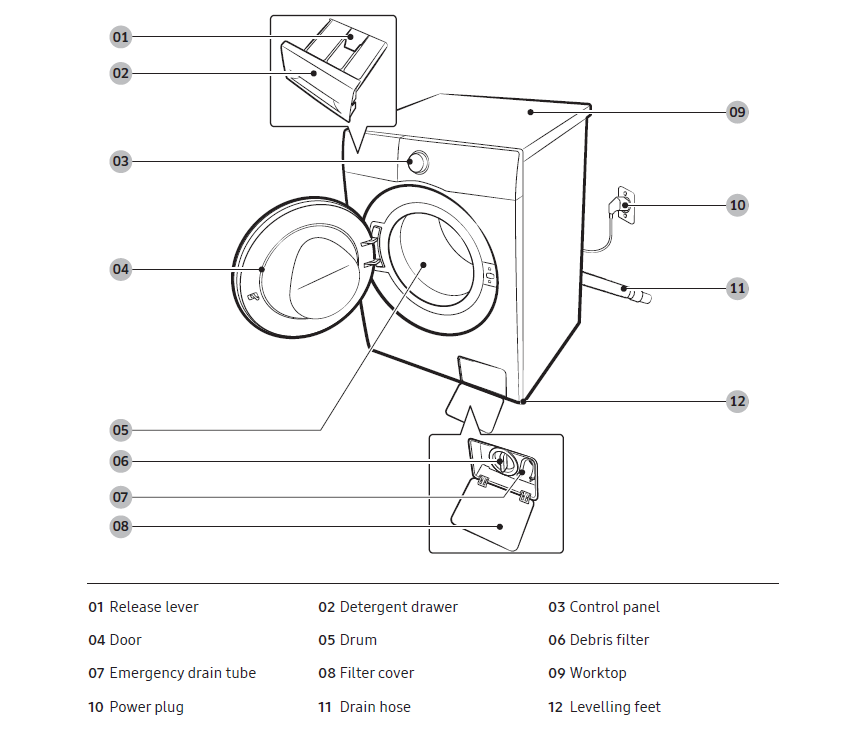
Unbox and Inspect
Begin by unboxing the unit and inspecting the components to ensure nothing is missing. Inside the box, you should find:
- Samsung WW11DG5B25AEEU washer
- User manual and warranty card
- Water supply hose
- Spanner (for removing transport bolts)
- Hose guide and plastic caps
Connect the Water Supply Hose
- Secure one end of the water hose to the faucet.
- Attach the other end to the water inlet on the back of the washing machine.
- Hand-tighten the connection, and use pliers for a gentle final turn if necessary.
Choose a Level Surface
Place the washing machine on a flat, solid floor — ideally concrete or tile.
- Avoid placing on carpets or wooden flooring.
- Make sure the location is close to a water tap, drainage outlet, and electrical socket.
Leave at least a 1 cm space on both sides and at the back to allow proper airflow.
Remove the Transport Bolts
At the back of the machine, you’ll see four transport bolts — these protect the drum during shipping. They must be removed before using the machine.
- Use the provided spanner to unscrew all bolts.
- Place the plastic caps into the openings left by the removed bolts.
- Keep the bolts in a safe place for future use, especially if you plan to relocate the machine.
Install the Drain Hose
- Fit the drain hose into the U-shaped guide.
- Place it securely into a standpipe or sink.
- Position the end of the drain hose at a height between 60 and 90 cm above the floor.
Level the Machine
- Use a spirit level to check balance.
- Adjust the front feet by turning them clockwise/counterclockwise.
- The machine must be stable — no wobble.
Plug In and Run a Test Cycle
- Connect the washing machine directly to a properly grounded wall outlet.
- Don’t use extension cords.
- Before first use, run a ‘Drum Clean’ or Quick Wash cycle with no laundry inside.
- All connections are working
- The drum is clean for the first load
- Ensure there are no error messages, such as 4E (water supply issue) or 5E (drainage problem).
Energy Efficiency & AI Features
The Samsung WW11DG5B25AEEU belongs to the Series 5 AI Energy lineup, built to reduce energy use while still delivering powerful cleaning results. Its advanced energy efficiency and AI Energy Mode intelligently optimize each wash cycle to conserve electricity. Equipped with EcoBubble™ technology, it combines detergent, air, and water to produce bubbles that deeply clean fabrics—even in cold water. This helps protect garments and contributes to lower overall energy consumption.

