Samsung VRT Washer User Manual: Features, Setup, and Troubleshooting Guide
This User Manual provides detailed instructions to help you set up, operate, and troubleshoot your Samsung VRT washing machine efficiently. The Samsung VRT Model is designed to operate quietly, making it an excellent choice for households that prioritize minimizing noise, thanks to its advanced Vibration Reduction Technology. “This manual covers everything from the initial setup process to selecting the right wash cycles for different fabric types.
Additionally, it offers troubleshooting tips to help you resolve common issues, ensuring your washer runs smoothly for years. Whether you’re a first-time user or need help with maintenance, this guide provides the essential information you need to get the most out of your Samsung washer.
Features of Samsung VRT Washing Machine
This Samsung model offers a wide range of innovative features designed to make laundry more efficient and convenient:
- VRT™ (Vibration Reduction Technology)
This advanced technology minimizes noise and vibration, allowing the washer to perform smoothly at top spin speeds, making it ideal for quiet operation, even during high-speed spins. - Super Capacity
The Samsung washer boasts an extra-large capacity, allowing it to easily wash bulky items like a complete bedding set, a king-size comforter, or as many as 26 bath towels in one cycle. - Deep Steam (WF350)
The Deep Steam function boosts cleaning efficiency by breaking down dirt and stains, delivering exceptional results, and effectively tackling stubborn grime. - Diamond Drum™
Designed for the gentle care of your fabrics, the Diamond Drum has holes that are 36% smaller than conventional drums, preventing fabric damage and ensuring clothes are treated delicately during each wash. - Woolmark Certified
The machine’s Woolmark Certified cycle ensures that your wool garments are washed according to the required specifications for machine-washable wool products. This ensures fabric protection and preserves the quality of your wool clothes. - Digital Display & Center Jog Dial
The Jog Dial enables easy selection of cycles in both directions, while the digital display provides an intuitive interface for selecting options, making it easy to understand and use. - Direct-Drive (DD) Motor
The Direct-Drive Inverter Motor delivers power directly to the washer drum, eliminating the need for belts and reducing the number of moving parts. This results in quieter operation and greater energy efficiency, with a spin speed of up to 1,200 RPM. - Sanitize Cycle
The Sanitize Cycle uses high-temperature water to eliminate up to 99.9% of common bacteria found on items like clothes, towels, and bedding. Certified by NSF International, this cycle ensures a high level of sanitization for your laundry. - PureCycle™
This specialized PureCycle cleaning program keeps your washing machine fresh and odor-free, without the need for any chemical detergents or bleach. It ensures the drum is kept clean for long-term use. - Child Lock
The Child Lock feature secures the control panel to prevent children from interfering with the washer’s functions, enhancing overall safety.. You will also be alerted when the feature is activated. - Pedestal with Storage Drawer (Model No: WE357A7P/E/W/R)
The optional pedestal raises the washer for easier loading and unloading and provides a storage drawer to hold a 100-oz detergent bottle, helping you save space and keep your laundry area organized. - Samsung washers and dryers (Model No: SK-3A1/XAC, SK-4A/XAC, SK-5A/XAC) can be stacked with an optional stacking kit, which helps save space—ideal for compact laundry areas or apartments.
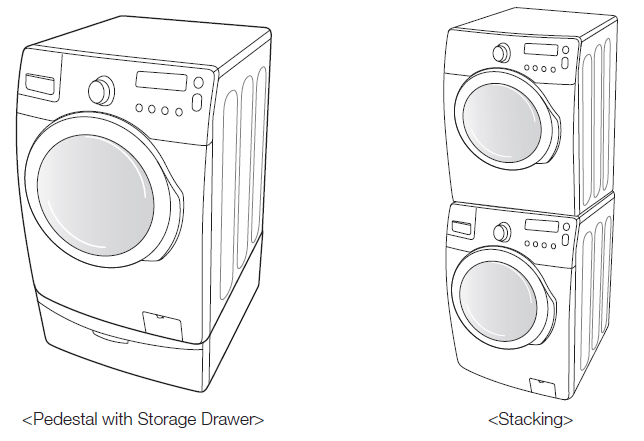
This diagram is for reference only and comes directly from the official Samsung VRT service manual.
Setting Up Your Samsung VRT Washing Machine: Key Steps for Quick Installation
Setting up your Samsung VRT washing Machine is simple and ensures optimal performance with proper installation. Here’s how you can get started:
Unbox and Inspect:
Begin by unpacking the washer and checking for any shipping damage. Ensure that all parts listed in the manual are included. If any parts are missing or damaged, contact Samsung support immediately at 1-800-SAMSUNG (726-7864).
Electrical and Water Connections:
Before installation, ensure you have the correct electrical and water supply connections as per the washer’s specifications. Proper connections are essential for the washer to function effectively and efficiently.
Leveling and Placement:
To avoid vibration issues, place the washer on a solid, level floor. This will help maintain its stability during high-speed spins and reduce noise.
LeveSafety First:
Wear protective gloves when lifting or moving the unit to prevent injury. Always handle the washer carefully and avoid any strain while setting it up.
Remove Shipping Bolts and Connect Hoses:
Once the washer is in place, remove the bolts that secure the drum for transport. Then, connect the water hoses to the correct inlets and make sure there are no leaks.
Final Check:
After installation, secure the washer to avoid movement and run a test cycle to confirm everything is functioning smoothly.
Safety with Packaging Materials:
Keep packaging materials out of children’s reach, as they could pose a safety risk. Plastic bags can be dangerous if placed over a child’s head and could cause suffocation.
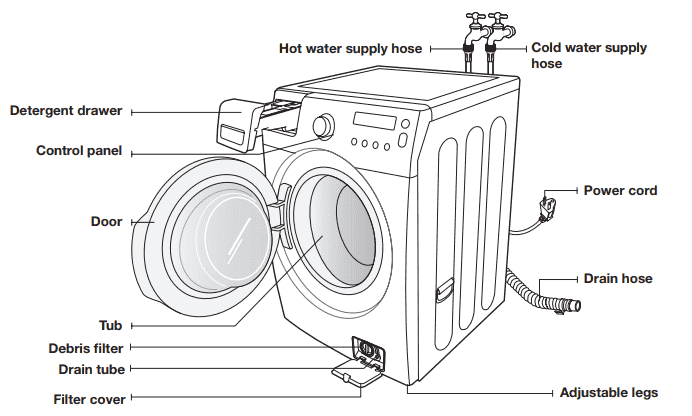
Samsung VTR Parts Supplies for setting up the Washer
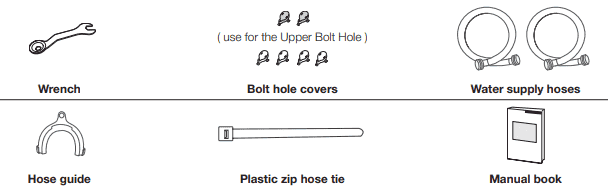

These diagrams are for reference only and have been taken directly from the official Samsung user manual.
Troubleshooting Your Samsung VRT Washer: Common Problems and Solutions
Having trouble with your Samsung VRT Washer? Here are some common problems that users encounter along with their solutions. This troubleshooting guide will help you resolve issues like insufficient water, vibration, detergent buildup, and more. Simply follow the steps to get your washer back in optimal working condition.
| Problem | Solution |
| Washer Won’t Start | Ensure the door is firmly closed and washer is plugged in. Verify that the water source faucets are open. Press the Start/Pause button to begin the cycle. Make sure the Child Lock isn’t activated. If it is, deactivate it. |
| No Water or Insufficient Water | Turn both faucets fully on and ensure the water hoses are connected properly. Check the hose screens for blockages and clean if necessary. Ensure the door is tightly closed before pressing Start/Pause. |
| Detergent Left in Dispenser | Check that your washer is receiving adequate water pressure. For granular detergent, make sure the Detergent Selector dial is set to the upper position. |
| Vibrating or Noisy Washer | Ensure the washer is placed on a level surface. If it’s not, adjust the washer feet accordingly. Remove the shipping bolts that secure the drum. Ensure the load is balanced inside the drum to reduce vibration. |
| Washer Stops Mid-Cycle | Ensure the power cord is plugged into a live electrical outlet. Check the fuse or reset the circuit breaker if needed. Close the door and press the Start/Pause button again to continue the cycle. |
| Fills with Wrong Temperature Water | Verify the correct temperature setting is selected. Make sure the hoses are connected to the correct faucets (hot and cold). Check the water heater temperature, which should be set to at least 120°F (49°C) for hot water. |
| Door Locked or Won’t Open | Press Start/Pause to stop the washer and unlock the door. The door will remain locked during the Sanitize cycle. Wait a few moments for the lock mechanism to disengage. |
| Washer Doesn’t Drain or Spin | Ensure the drain hose is not kinked or blocked. Eliminate any restrictions. Check that the door is fully closed before attempting to spin. |
| Leaks Water | Confirm that the door is securely closed. Tighten all hose connections and ensure the drain hose is properly secured. Avoid overloading the washer, as it may cause excess water to spill out. |
| Excessive Suds | Use high-efficiency (HE) detergent and reduce the amount for small or lightly soiled loads. Non-HE detergents can cause over-sudsing, which is not recommended. |
Conclusion
The Samsung VRT Washing Machine User Manual is your essential guide for setting up, operating, and troubleshooting your washer. With features like Vibration Reduction Technology, super capacity, and Deep Steam, it ensures efficient cleaning while minimizing noise.
Follow the setup steps, ensure proper connections, and perform regular maintenance to keep your washer running smoothly. For troubleshooting, refer to the guide or contact Samsung support for assistance, ensuring your washer operates efficiently for years.
