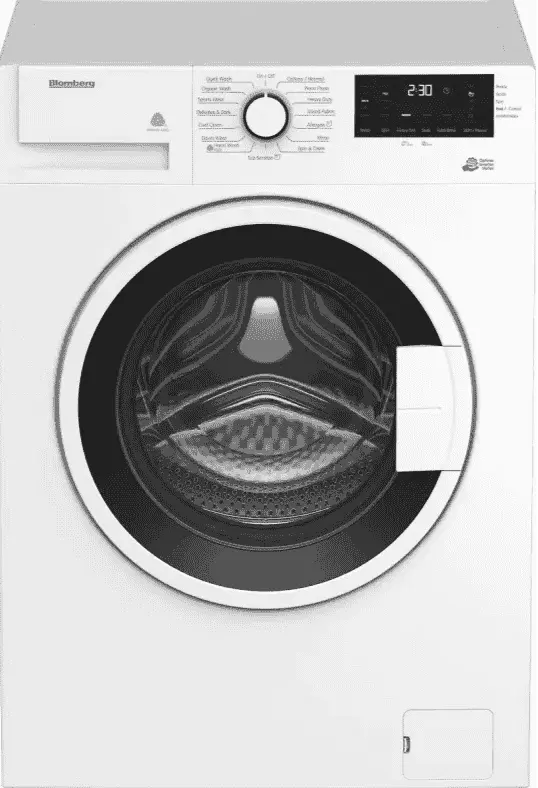Blomberg WM72200W Washer User Manual | Specifications & Preparations Guide
The Blomberg WM72200W Washer setup starts with placing the unit on a level surface near water and drainage access. Remove transit bolts and packaging before connecting the water inlet and drain hose as per instructions. Ensure the unit is connected to a properly grounded outlet before initiating the ‘Tub Sanitize’ cycle to prime the drum for optimal performance. Load laundry evenly and choose wash programs suited to fabric type and soil level for best results. Regular cleaning of the filter and detergent drawer ensures long-term efficiency. Designed for performance and energy savings, this front-loading washer suits modern laundry needs.
Blomberg WM72200W Manual
The Blomberg WM72200W manual outlines key setup steps for smooth operation. Place the unit on a stable surface, remove transit bolts, and connect the water inlet and drain hoses securely. Instructions like plug the power cord into a grounded electrical outlet and run a short cycle to verify machine operation are standard installation steps. With compact design and modern features, it’s built for reliable, energy-efficient performance.
Manual
This model falls under the category of washing machines. You’re free to download the User Manual PDF without any cost. This manual is available in English.
Do you have any questions regarding this model (WM72200W)? Go directly to the support option in the header. I will provide the information within 24 hours.
Blomberg WM72200W Washer Specifications
General:
Brand | Bloomberg |
Model | |
Product | Washing Machine |
Language | English |
FileType | User Manual |
File Size | 2.83MB – (Pages – 76) |
Blomberg WM72200W Washer | Preparations Guide
Preparation
According to the user manual, fully open both hot and cold water faucets, ensuring all connections are secure and leak-free. Load laundry evenly into the drum and add detergent or other laundry additives as specified in the user manual instructions.
Close the washer door firmly and press the Start/Pause button to start the wash cycle. The control panel lights indicate each stage of the program, while the door locks automatically to ensure safety and prevent water spills during operation.
Adding or Removing Laundry Mid-Cycle
Laundry can be added or removed during the wash cycle only under safe conditions, typically when the water level is sufficiently low or the temperature inside the drum is safe. Press the Start/Pause button to temporarily stop the cycle, wait until the door lock disengages, then open the door to add or remove laundry.
After closing the door, adjust auxiliary functions such as temperature or spin speed if necessary, and restart the machine by pressing Start/Pause again.
Cancelling Programs and Energy Saving Mode
To cancel a running program, simply turn the program selection knob to choose a different cycle, which automatically cancels the previous one. An indicator light flashes to confirm cancellation.
After completion or inactivity for approximately 10 minutes, the washer enters energy-saving mode, turning off display lights and program indicators to conserve power.
Interaction with the controls reactivates the display, but settings should be reviewed before starting a new cycle, as they may reset during energy-saving standby.
Conclusion:
The door locking system prevents opening during unsuitable water levels, safeguarding against spills and injuries. Energy-saving mode reflects modern appliance standards, reducing electricity use without compromising convenience. These preparation steps optimize machine longevity, operational safety, and wash effectiveness, positioning the Blomberg WM72200W as a reliable, user-friendly washing solution.
Frequently Asked Questions (FAQs)
Source: Cameo Kitchens / Youtube