Speed Queen Top Load Washer: User Manual & Control Panel Guide
Understanding how to use a Speed Queen Top-load washer begins with sorting laundry by fabric type and color to prevent damage or color bleeding. Next, place clothes evenly in the drum, avoiding overloading to ensure optimal performance. Select the appropriate wash cycle using the intuitive control panel, tailored to fabric requirements—delicate, heavy-duty, or normal.
Source: Speed Queen Home /Youtube
Add high-efficiency detergent to the dispenser drawer, following dosage instructions carefully to maintain washer efficiency and fabric longevity. After closing the door securely, press the start button to begin the cycle. Throughout the process, the Speed Queen top-load washer delivers powerful, commercial-grade cleaning with minimal water consumption, ensuring garments come out fresh, clean, and well-preserved.
Speed Queen Top-Load Washer User Manual
The Speed Queen top-load washer user manual offers clear, step-by-step guidance for efficient operation and long-term care. Begin by reviewing the safety instructions to ensure proper handling and installation. Ensure the washer is plugged into a properly grounded outlet, and firmly fasten the water inlet hoses to avoid potential leakage during operation. Load garments evenly into the drum, maintaining balance to avoid vibration during cycles.
Select the desired wash program using the control panel, designed for intuitive use with precise fabric settings. Add high-efficiency detergent to the marked compartment, avoiding overuse to protect internal components. After initiating the cycle, monitor progress through the digital display, which reflects real-time updates.
The user manual also provides maintenance tips, including cleaning the filter, inspecting hoses, and running monthly cleaning cycles to maintain peak performance. A well-followed Speed Queen top-load washer user manual ensures reliable, professional-grade laundry results every time.
Manual
This model falls under the category of washing machines. You’re free to download the User Manual PDF without any cost. This manual is available in English.
Do you have any questions regarding this model (Top-Load Washer)? Go directly to the support option in the header. I will provide the information within 24 hours.
Speed Queen Top-Load Washer Control Panel Guide
Understanding the Speed Queen top-load washer control panel is essential for maximizing wash quality, water efficiency, and appliance lifespan. With an intuitive interface and customizable settings, this washer provides flexibility for every type of fabric and soil level. The following detailed guide breaks down each function of the control panel, ensuring a professional, optimized, and user-focused experience.
Digital Display
The advanced digital display serves as a real-time communication interface between the machine and the user. A dual-digit numeric screen indicates the remaining cycle time, switching to an hourly format (1H, 2H, etc.) when exceeding 99 minutes. During Idle Mode—automatically activated after five minutes of inactivity—a subtle blinking decimal acts as a power-saving indicator.
Soak Indicator Light
Positioned at the lower-right of the display, this single light activates during the soak stage. It intermittently flashes during Idle Mode, visually signaling the washer’s standby status. Reactivating the panel requires pressing the Power/Cancel button, which immediately re-engages full display functionality.
Soak:
Adds a 27-minute pause after initial agitation to loosen tough stains. This product is particularly effective for mud, grease, or protein-based spots.
Pre-Wash:
An extra wash before the main cycle ensures deep penetration for highly soiled loads. Efficiently removes surface grime before the standard wash begins.
Second & Third Rinse:
Additional rinses assist in removing detergent residues—ideal for sensitive skin or allergy sufferers. When both options are activated, the machine performs four rinse cycles in total.
Delay Start:
Schedules the wash cycle up to 24 hours in advance. Each press adds one hour, allowing laundry to begin at a more convenient or off-peak time.
Signal Volume:
Adjustable notification levels (Off, Low, Medium, High) indicate cycle completion without disturbing the surrounding environment.
Control Lock:
Activated by holding the Signal key for three seconds. Prevents accidental changes or tampering, especially beneficial in households with children.
Cycles
The Speed Queen washer control panel provides a comprehensive range of pre-set cycles designed to match fabric type, soil level, and water needs. Each program can be further customized using the Selections and Options keys. Importantly, the control retains the last used cycle and modifiers—even after being powered off.
Cycle Types
Heavy Duty
Ideal for durable garments like jeans, towels, and workwear. Extended agitation times and customizable soil level settings deliver deep cleaning. For extra-dirty loads, activating the Prewash feature significantly boosts performance.
Whites
A longer agitation phase enhances whitening results, preserving the brightness of cottons and linens without damaging fabric integrity.
Normal Eco
Normal Eco is designed for efficiency, using a fine spray rinse and minimal hot water to conserve resources without compromising daily laundry care. Optimal for daily loads such as shirts, bedsheets, and underwear. For those using a softener, activating the Second Rinse option is advised.
Perm Press
Designed for wrinkle-resistant fabrics and synthetic blends. Final spin uses low speed to reduce fabric stress.
Delicate
Ensures gentle treatment for lace, silk, and lightweight fabrics. Variable agitation with intermittent soaking minimizes wear and tear. Always load a full tub—even for small batches—to maintain circulation and reduce friction.
Favorite
Custom cycles can be saved and reused by accessing the Favorite button. Up to nine personalized presets allow frequent users to save time while ensuring optimal wash results.
Bulky
This product is specially engineered for large items like duvets, blankets, and comforters. The cycle uses deeper water levels and a prolonged wash phase for better saturation and removal of embedded dirt.
Quick Wash
A rapid solution for lightly soiled items needing minimal treatment. Total run-time is shortened without compromising essential agitation or spin speed.
Rinse & Spin / Spin Only
Designed for quick freshening or extracting excess water post-wash. The Spin mode uses high centrifugal force to significantly reduce drying time.
Selections
Each selection alters the default settings of a chosen cycle, offering granular control over the wash process.
Temperature Settings:
Available options include Cold, Cool, Warm, and Hot. Selection should be based on fabric type and detergent formulation. For eco-efficiency, Cool or Warm cycles are preferable.
Load Size:
Choices range from Small to Extra Large. Water usage adjusts automatically to match the selected capacity, ensuring energy efficiency and avoiding overfilling.
Soil Level:
Adjusting the soil level setting—ranging from Light to Max—directly affects both the length and strength of the wash cycle, offering better control over cleaning performance based on laundry condition. Heavily stained items benefit from longer agitation and higher water volume.
Status Indicators
A row of lights provides visual cues for cycle progression.
- Wash: Illuminates during wash, soak, or prewash stages.
- Rinse: Indicates rinse cycle, including extra rinse phases.
- Spin: Shows when final water extraction is in progress.
Wash Clothes: Step-by-Step Guide
Preparation:
- Ensure proper connection to grounded power supply and secured water hoses.
- Verify hot and cold taps are on, and the drain hose is correctly positioned.
- Clean the drum using a damp cloth and mild detergent before first use.
Loading:
- Sort clothing by fabric type and color.
- Empty pockets and remove sharp objects to prevent drum damage.
- Load garments loosely. The max recommended capacity is 8.5 kg (18.7 lbs).
Detergent:
- Add High-Efficiency (HE) detergent based on load size and soil level.
- Place detergent in the washer drum or designated dispenser.
Starting the Cycle:
- Close the lid firmly. The operation halts automatically if the lid remains open, ensuring both user safety and machine protection.
- Turn on the control panel and select the desired cycle.
- Modify Selections and Options if needed.
- Press Start/Pause. The machine will pause briefly during fill and spin stages — this is normal.
Note:
Manual soaking should not be done by keeping the lid open. For best performance, activate the Soak feature integrated into the control panel, as it enhances stain removal and prepares fabrics for deeper cleaning.
Conclusion:
The Speed Queen top-load washer control panel combines industrial-grade engineering with user-friendly digital precision. Mastery of its functions ensures efficient operation, exceptional cleanliness, and extended garment life. Whether handling bulky comforters or delicate silks, correct usage of each cycle, setting, and option guarantees professional-level laundry care in every wash.
General:
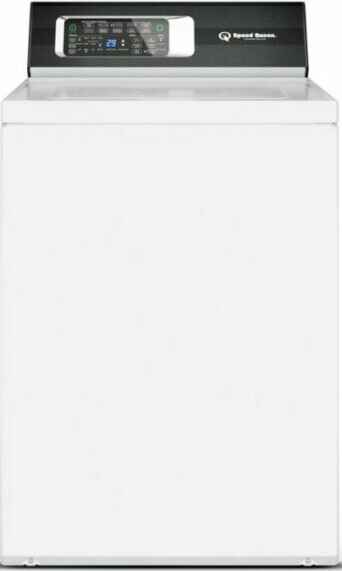
Brand | Speed Queen |
Model | Top-Load Washer |
Product | Washing Machine |
Language | English |
FileType | User Manual |
File Size | 1.45MB – (Pages – 24) |
